Kun tarvitset pienen koon, suuren äänenpaineen sekä ammattitasoisen bassonhallinnan, 7050C on erinomainen valinta.
7050C
Studiosubwoofer

Active Crossovers

Bass Management

SPL
103 dB

Taajuusvaste
24 Hz - 85 Hz (-6 dB)

Mitat
H 410 x W 350 x D 319 mm, (muunna tuumiksi)

Täydellinen yhteensopivuus
Täydellinen pari 8010, 8020 tai 8030 lähikenttämonitoreille. 7050C on täynnä uusia päivityksiä, kuten integroitu bassonhallinta, pienempi särö, uusi hakkurivirtalähde, sekä parannettu maksimiäänenpaine 103dB.

Stereo tai 5.1
Viisi sisään- ja ulostulokanavaa 85Hz jakosuodolla ja 120Hz asti ylettyvä LFE sisäänmeno soveltuu sekä monikanava- että stereokäyttöön. Laminaarinen spiraalirakenne mahdollistaa tasaisen vasteen 24Hz saakka minimoidulla säröllä. Takapaneelin DIP kytkimistä voi säätää virransäästö-ominaisuutta, subwooferin vaihetta, tasoa sekä eritasoisia hyllysäätöjä.

SPL
103 dB

Vahvistimen teho
130 W Basso (Class D)

Taajuusvaste
24 Hz - 85 Hz ("-6 dB")

Kaiutinelementtien mitat
⌀ 205 mm Basso (muunna tuumiksi)

Mitat
H 410 x W 350 x D 319 mm, (muunna tuumiksi)

Paino
17.3 kg / 38.1 lb

Liitännät
6 x XLR Analoginen Sisääntulo
5 x XLR Analoginen Ulostulo
7050C Studio Subwoofer
Studiosubwoofer
Tekniset tiedot
Kun tarvitset pienen koon, suuren äänenpaineen sekä ammattitasoisen bassonhallinnan, 7050C on erinomainen valinta.

Järjestelmän tiedot
Taajuusvaste
Alarajataajuus -6 dB
24 Hz
Ylärajataajuus -6 dB
85 Hz
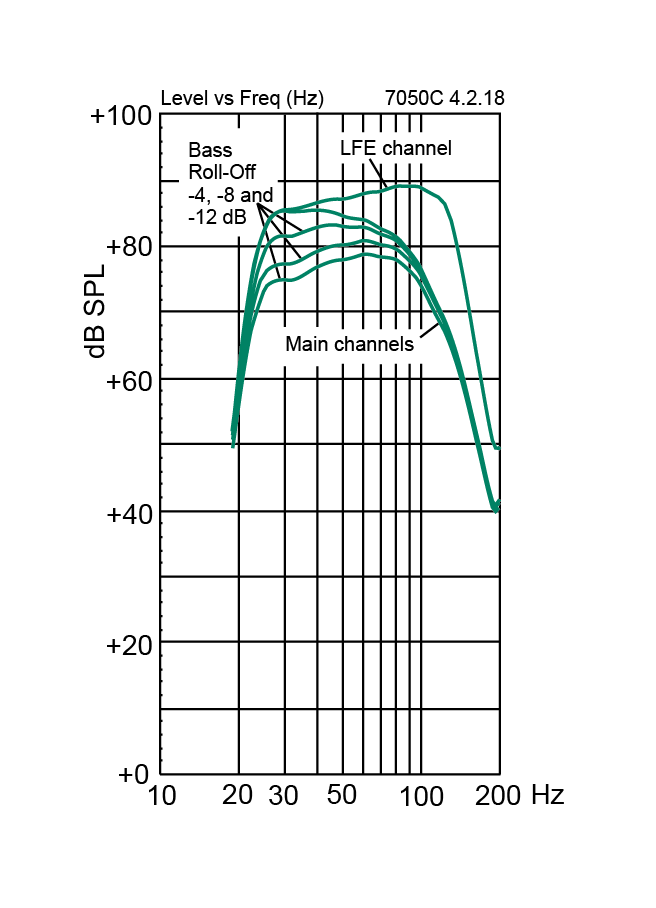
SPL
Hetkellinen maksimiäänenpaine Maximum short term sine wave SPL output averaged from 30 to 85 Hz, measured in half space at 1 meter.
≥103 dB
Akustinen pohjakohinataso
Akustinen pohjakohinataso Self generated noise level in half space at 1 m on axis (A-weighted).
≤5 dB SPL
Paino
Paino17.3 kg (38.1 lb)
Mitat
Korkeus
410 mm
Leveys
350 mm
Syvyys
319 mm
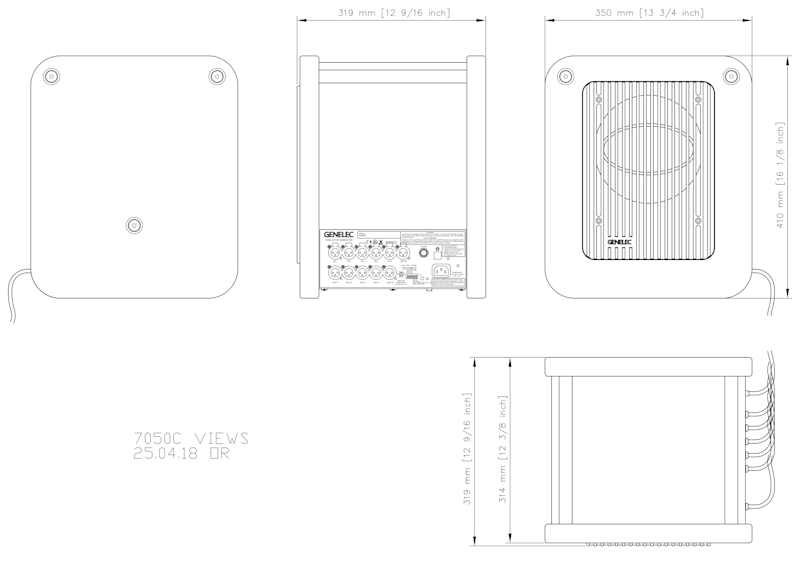
Kotelo
Kotelomateriaali
MDF
Kotelotyyppi
Reflex port
Kaiutinelementit
Kaiutinelementtityyppi
Cone
Magnetically shielded driver.
Halkaisija
205 mm
Harmoninen särö
Vahvistimet
Vahvistimet
130 W Class D
Käyttöjännite
100-240 VAC 50/60Hz
Tehonkulutus
ISS-valmiustilassa
≤0.5 W
Ilman kuormaa
≤11 W
Täysi kuormitus
150 W
Jakosuodin
Liitännät
6 x Sisääntulo 5 x input connectors XLR female, 10 kOhm balanced.
1 x LFE IN connector.
5 x Ulostulo XLR male output connectors.
Tuotevaihtoehdot
Tuotekoodit
Tarkempia lisätietoja lisäksi tuoteoppaissa.
Avainteknologiat

Active Crossovers

Bass Management

Laminar Spiral Enclosure (LSE™) Technology

Protection Circuitry

Optimized Amplifiers

Room Response Compensation
Aktiivisessa jakosuotimessa käsitellään linjatasoista signaalia.
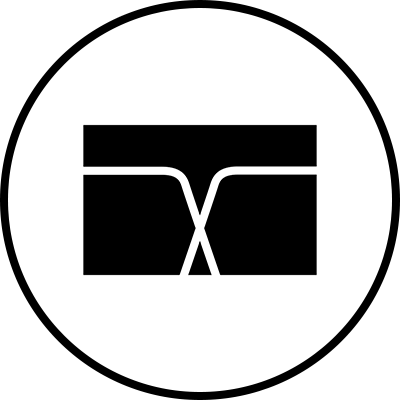
Aktiiviset jakosuotimet jakavat audiosignaalin taajuuskaistoihin, jotka ohjataan erillisiin tehovahvistimiin. Vahvistimet on kytketty kyseiselle taajuuskaistalle optimoituihin kaiutinelementteihin.
Aktiivikaiuttimissa käytetään sekä digitaalisia että analogisia jakosuotimia. Genelecin digitaalisissa aktiivijakosuotimissa on myös muita signaalinkäsittelytoiminnallisuuksia, kuten elementtien suojaus, lentoaikakompensointi ja taajuuskorjaus.
Genelecin analogisissa aktiivijakosuotimissa perustuu elektronisiin komponentteihin, jotka käsittelevät matalatasoista signaalia ennen tehovahvistusta. Aktiiviset jakosuotimet eroavat toimintaperiaatteeltaan passiivisista jakosuotimista, joissa käsitellään voimakkaita signaaleja, suurta virtaa ja toisinaan myös suurta jännitettä.
Tyypillisessä kaksitiekaiuttimessa tulosignaali jakosuodatetaan kahdelle erilliselle tehovahvistimelle, joista toinen ohjaa bassoelementtiä ja toinen diskanttielementtiä.
Aktiivisella jakosuodinteknologialla on useita etuja:
- Elementin sähködynaamiset muutokset eivät vaikuta taajuusvasteeseen.
- Signaalia voidaan säätää joustavasti käytettävän elementin ominaisuuksien mukaisesti.
- Jokaisen elementin tulosignaali prosessoidaan ja vahvistetaan yksilöllisesti. Yksittäisten elementtien signaalit eivät häiritse toisiaan, mikä vähentää keskeismodulaatiosäröä ja yliohjausongelmia.
- Elementtien välisiä herkkyyseroja voidaan kompensoida.
- Elementin ominaisuuksiin liittyviä taajuus- ja vaihevasteen poikkeamia voidaan kompensoida halutulla päästökaistalla.
- Aktiivinen jakosuodin mahdollistaa lisäksi taajuusvasteen säätämisen sekä kaiuttimen optimoinnin kaiutinjärjestelmään ja erilaisiin kuunteluympäristöihin ilman ulkoisia taajuuskorjaimia. Tuloksena on yksinkertainen, luotettava, tehokas, tarkka ja johdonmukaisesti käyttäytyvä aktiivikaiutinjärjestelmä.
Monikanavainen bassonhallintajärjestelmä suodattaa matalat taajuudet subwooferin toistettavaksi.
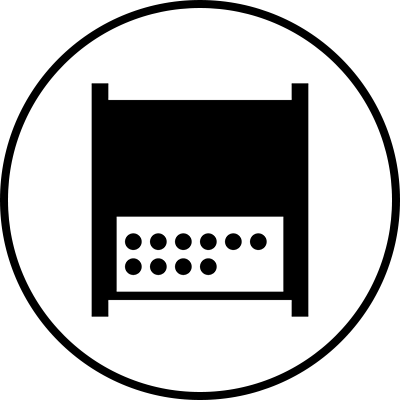
Bassonhallinnan periaate on, että pääkanavien ja Low Frequency Effect (LFE) -kanavan bassosisältö ohjataan ja toistetaan vain niitä käsittelemään kykenevistä kaiuttimista eli joko pääjärjestelmäkaiuttimista tai yhdestä tai useammasta alabassokaiuttimesta.
Stereoäänentoistossa tulee toistaa signaalit 20 hertsistä 20 kilohertsiin. Suuret monitietarkkailukaiutinjärjestelmät toistavat tällaiset laajat taajuuskaistat tasaisesti. Monikanavaisten äänentoistojärjestelmien, ammattimaisten äänentoistojärjestelmien ja kotiäänentoistojärjestelmissä on pystyttävä toistamaan jokaisen kanavan taajuudet 20 hertsistä 20 kilohertsiin. Se vaatii pääkaiuttimien, alabassokaiuttimien ja jakosuodinelektroniikan yhteistoimintaa.
Bassonhallintajärjestelmä käyttää joko analogisia elektroniikkapiirejä tai ohjelmistopohjaista suodatusta, joka suodattaa matalien taajuuksien informaation pääkanavilta ja ohjaa sen yhteen tai useampaan alabassokaiuttimeen.
LFE-kanavaa voidaan monitoroida myös alabassokaiuttimen kautta ja lisätä muiden pääkanavien mataliin taajuuksiin. Siksi bassonhallinnan tärkein tavoite on taata kaikkien kanavien koko taajuuskaistan tarkka monitorointi.

Bassonhallinnan etuja:
- Alabassokaiutin laajentaa järjestelmän taajuusvasteen kuultavien taajuuksien alarajalle.
- Kun tarkkailukaiutin ei toista matalia taajuuksia, se voi tuottaa suuremman enimmäisäänitason.
- Optimoitu matalien taajuuksien toisto saavutetaan soveltuvalla alabassokaiuttimen sijainnilla, jolloin tarkkailukaiuttimet voidaan sijoittaa vapaammin.
- Alabassokaiuttimen toiston taso ja vaihe sovitetaan tarkkailukaiuttimiin, jolloin saavutetaan tasainen ja tarkka äänentoisto alas 19 hertsiin asti ja jakosuodinpisteen läpi.
- LFE-kanavan ulostulotaso (0 tai +10 dB pääkanavilla) voidaan valita lähdetyypin mukaisesti tarkan äänentoiston tuottamiseksi.
- Kun alabassokaiutin voidaan ohittaa, pystytään määrittämään alabassokaiuttimen kuultava teho.
Laminar Spiral Enclosure (LSE™) -kotelorakenne mahdollistaa tarkan matalien taajuuksien toiston.
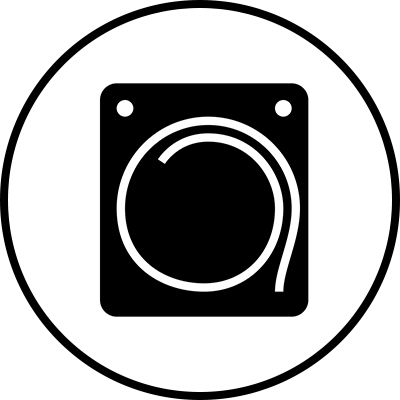
Viime vuosikymmenen aikana subwoofereihin kohdistuneet akustiset vaatimukset ovat konkreettisesti kasvaneet sellaisiksi, etteivät perinteiset suunnitteluperiaatteet enää riitä. Alan markkinajohtajien velvollisuus on tehdä rohkeita kokeiluja parhaan mahdollisen suorituskyvyn saavuttamiseksi.Genelecin insinöörit hyväksyivät heille asetetun haasteen useiden vuosien kokemuksella akustiikan tutkimuksesta ja tietotaidosta. LSE™ Laminar Spiral Enclosuren kaareva muoto on tulosta heidän työstään.

Spiraalimaisella rakenteella voidaan bassorefleksikaiuttimessa kriittinen putki integroida muuhun kotelorakenteeseen tavalla, joka perinteisssä suorakaiteenmuotoisessa kotelossa olisi mahdotonta. LSE™ -rakenteella voidaan tilavuudeltaan suhteellisen pieneenkin koteloon rakentaa pitkä ja pinta-alaltaan suuri ja samalla kertaa muuttuvaprofiilinen refleksiputki, jonka virtausominaisuudet säilyvät lineaarisina hyvinkin suurilla äänenpaineilla ja matalilla taajuuksilla. Myös putken päät voidaan muotoilla virtausteknisesti edullisesti, ja virtausääniä vähentää edelleen se rakenteesta johtuva etu, ettei putken kotelon seinänä jatkuva sivu käytännössä pääty lainkaan.

Yliohjauksen suojapiiri takaa turvallisen käytön ja elementtien pitkäikäisyyden.
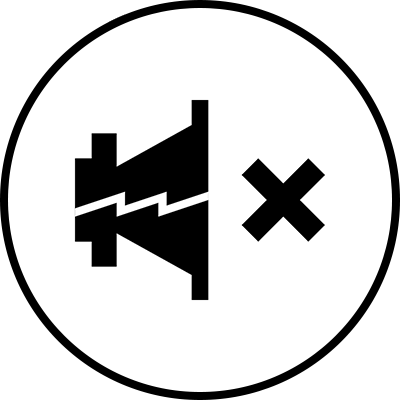
Kriittisissä audiotuotantoympäristöissä on ratkaisevaa, että monitorointijärjestelmä on luotettava ja aina käytettävissä. Yksi tärkeimmistä syistä Genelecin menestykseen lähetystarkkaamokäytössä on tuotteidemme luotettavuus. Luotettavuuden takeena on sisäinen suojapiiri, joka on ollut kaikissa tuotteissa vuodesta 1978 lähtien.
Suojapiiri ehkäisee elementtien vikatiloja havaitsemalla signaalitasoja. Mikäli signaalissa esiintyy yhtäkkisiä piikkejä tai jatkuvia liian korkeita tasoja, suojapiiri laskee signaalin tasoa automaattisesti. Suojapiirin toiminta ei luonnollisestikaan vaikuta äänenlaatuun millään tavalla työskenneltäessä kaiuttimen määritellyissä käyttöolosuhteissa. Se vain ehkäisee signaaleja rikkomasta kaiutinta.
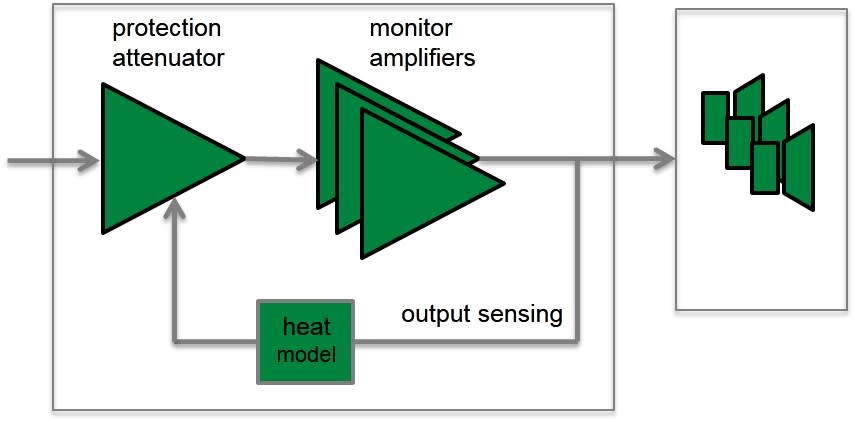
Suojapiirin ominaisuudet ja edut:
- Laskee signaalin tasoa tarvittaessa (esimerkiksi kun elementin äänikäämin lämpötila saavuttaa turvarajan), mikä parantaa kaiuttimen luotettavuutta merkittävästi.
- Jokaisen kaiuttimen ja alabassokaiuttimen sopiva suojapiirirakenne sallii järjestelmän äänitason maksimoimisen.
Elementtikohtaisesti optimoidut tehovahvistimet.
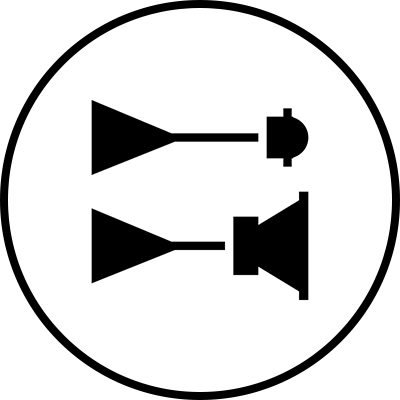
Elektroniset jakosuotimet jakavat audiosignaalin taajuuskaistan osiin, jotka voidaan ohjata erillisiin vahvistimiin. Vahvistimet on liitetty kyseiselle taajuuskaistalle optimoituihin muuntimiin.
Tyypillisessä kaksitiekaiuttimessa aktiivinen jakosuodin tarvitsee kaksi vahvistinta: yhden bassoelementille ja toisen diskanttielementille. Vahvistimet liitetään suoraan aktiivikaiuttimien elementteihin, jolloin vahvistimien kuormitus on tunnettu ja yksinkertaisempi. Jokaisella elementtikohtaisella vahvistimella on vain rajallinen taajuusalue, jota se vahvistaa (vahvistin sijoitetaan aktiivisen jakosuotimen taakse), mikä yksinkertaistaa rakennetta.
Aktiivisella rakenteella on useita etuja:
- Vahvistimet liitetään suoraan kaiutinelementteihin, mikä tehostaa vahvistimien elementin äänikäämin vaimennuksen hallintaa ja vähentää dynaamisten muutosten esiintymistä elementin sähköominaisuuksissa. Se saattaa parantaa järjestelmän siirtymävastetta.
- Vahvistimen lähtövaatimukset ovat pienemmät. Kun energiaa ei mene hukkaan passiivisen jakosuotimen komponenteissa, vahvistimen tehovaatimukset ovat huomattavasti pienemmät (jopa puolta pienemmät joissakin tapauksissa) ilman, että kaiuttimen akustinen teho heikkenee. Tämä saattaa pienentää kustannuksia ja parantaa äänenlaatua ja järjestelmän luotettavuutta.
- Kun vahvistimen ja elementin välissä ei tapahdu hävikkiä, saavutetaan äärimmäinen akustinen tehokkuus.
- Aktiivinen teknologia pystyy tuottamaan ylivoimaisen äänentoiston suhteessa kokoon ja matalaan alarajataajuuteen.
- Kaikki kaiuttimet toimitetaan tehtaalla sovitettuina järjestelminä (vahvistimet, jakosuotimet ja kotelo-elementtijärjestelmät).
Huonevasteen kompensointi mahdollistaa kaiuttimen sovittamisen akustiseen ympäristöön.
Huoneakustiikan ja kaiuttimen säteilyn välinen suhde on monimutkainen asia. Jokainen tila vaikuttaa tarkkailukaiuttimen vasteeseen omalla tavallaan – esimerkiksi heijastavat ja vaimentavat tilat – samoin kuin kaiuttimen sijoittaminen seinää vasten tai irti seinästä.
Kaikissa Genelecin kaiutinjärjestelmissä on huonevasteen korjaus, joka kompensoi tilan vaikutuksia äänentoistoon ja tuottaa tasaisen taajuusvasteen kuuntelupaikassa.
Analogiset järjestelmät
Genelecin analogiset kaiutinjärjestelmät tarjoavat monipuoliset huonevasteen säätömahdollisuudet. Säätömahdollisuuksia ovat (kaiutinmallista riippuen):
- Bass Roll-Off ja Bass Tilt
- Treble Tilt ja Treble Roll-Off
- Bass Level
- Midrange Level
- Treble Level
- Desktop Control

Matalilla taajuuksilla käytettävissä on kaksi pääsäätöä. Bass Tilt toimii hyllysuodattimena, kun taas Bass Roll-off sallii optimoida matalien ja erittäin matalien taajuuksien taajuusvastetta eri kohteissa. Bass, Midrange ja Treble Level ovat käytettävissä isoissa järjestelmissä. Nämä säädöt optimoivat eri päästökaistojen välistä suhteellista tasapainoa.
Kunkin kaiuttimen käyttöohje ja datalehti sisältävät luettelon erilaisten asennusten ensisijaisista huonevasteasetuksista. Ne on määritetty pitkän käytännön kokemuksemme ja erilaisissa akustiikkaympäristöissä tekemiemme mittausten perusteella.
Smart Active Monitor (SAM™) -tarkkailukaiuttimet
Genelecin SAM-järjestelmät ovat kokonaisvaltainen, ratkaisukeskeinen, älykkäästi verkostoituva tuotevalikoima, jonka kaikki tuotteet käyttävät Genelec Loudspeaker Manager (GLM™) -ohjelmistoa ja automaattisesta AutoCal™-kalibrointitekniikkaa.
Genelec AutoCal on alan ensimmäinen täysin integroitu ja automaattinen prosessi GLM-ohjausverkkoon liitettyjen kaiuttimien mittaamiseen, analysointiin ja kalibrointiin. Järjestelmä mittaa kuuntelualueen vasteen ja tekee tarvittavat kompensaatiot matalilla ja matalilla keskitaajuuksilla ja minimoi näin huoneakustiikkaa heikentävät poikkeamat ja eri kuuntelupaikkojen väliset erot. AutoCal sovittaa kaikkien verkon kaiuttimien suhteelliset tasot, kompensoi etäisyyseroja ja säätää kaikkien verkon alabassokaiuttimien jakosuodinvaiheet (AutoPhase).
Acoustic Response Editor tarjoaa tarkan graafisen esityksen mitatusta vasteesta, suodatuksen kompensoinnista ja kunkin kaiuttimen järjestelmävasteesta sekä mahdollisuuden akustiikka-asetusten manuaaliseen säätämiseen.
Referenssit
Etsi jälleenmyyjäsi
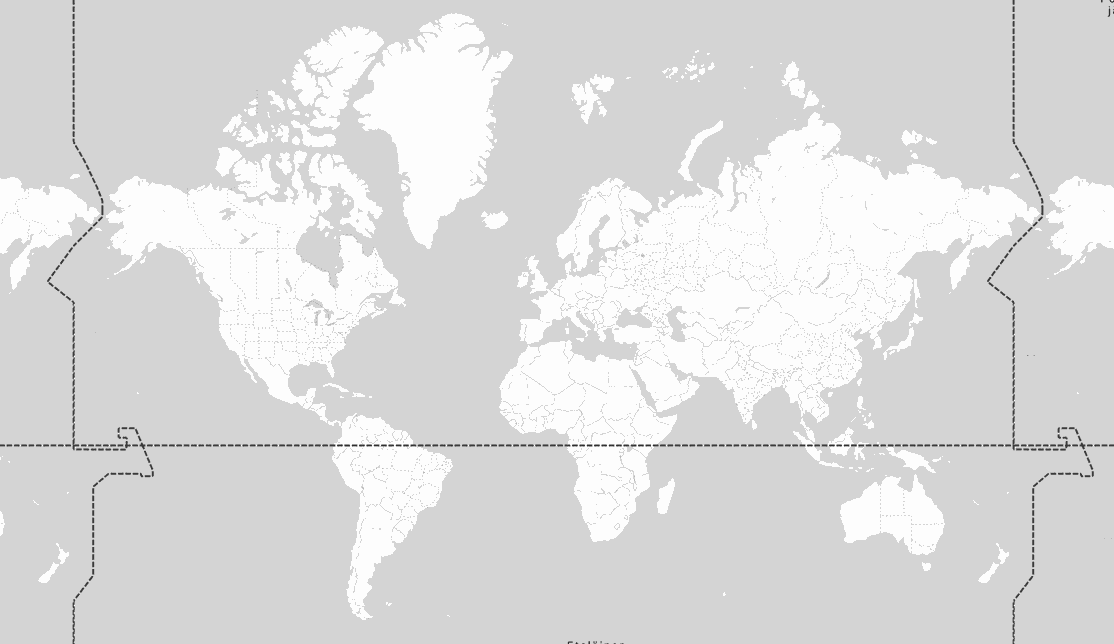
Dokumentit
Dokumentit
Operating Manual 7050C Quick Setup Guide 7050C Brochure 7050C Genelec Home Studio Audio Monitoring Guide (2023) Classic Active Monitoring Series Catalogue 2018 Genelec 7050C Operating Manual - Chinese Genelec Home Studio Audio Monitoring Guide (German version)UKK
Connecting the 7050B Subwoofer
The 7050B subwoofer has balanced XLR IN/OUT connector pairs for five main channels and a dedicated LFE input connector for the LFE channel. Connect the signal cables from your source to the female XLR "IN" connectors on the lower connector row. Next connect XLR cables from the corresponding "OUT" male XLR connectors on the upper row to the input connectors of each 8020C monitor.
Turn the volume control knob on all 8020C’s monitors fully clockwise and switch the "Bass Roll-off" dip switch (switch 2) on all 8020C’s to "ON". This switch actuates an 85 Hz high-pass filter on the 8020C’s matching them to the main channel low-pass filter of the 7050B.
Alternatively you can connect to the 7050B a stereo pair of 8020C monitors by routing the signal cables from the source to the input connectors of the main monitors and an another pair of cables from the main monitors' output connectors to the "IN" connectors on the 7050B. In this configuration the volume controls on the main monitors affect the playback level of the 7050B too. The "Bass Roll-off" switch on the main monitors must also be switched to "ON" (switch 2).
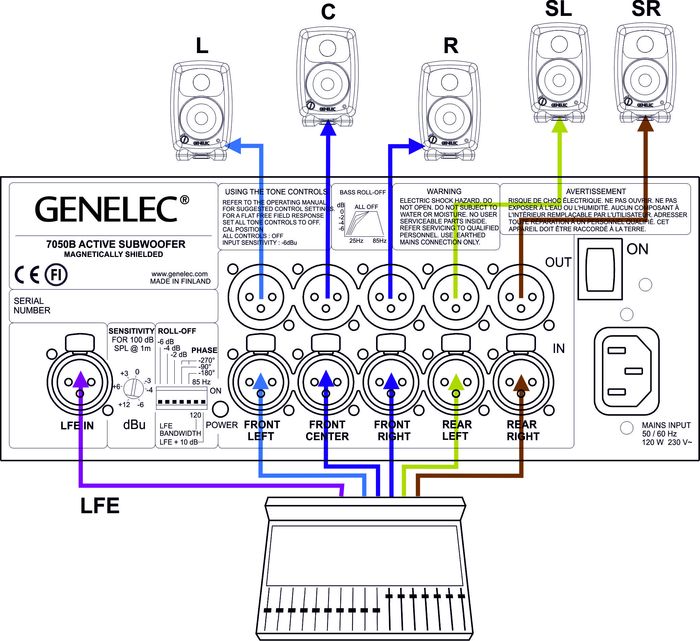
Why to Align a Multichannel System?
The main goal in the alignment of a multichannel system is to set the subwoofer output level the same as the sound output level of the main monitor system. The LFE output of the mixing desk or decoder should be connected to the LFE input on the subwoofer.
For the 7050B, 7060B, 7070A, 7071A, 7073A products:
The LFE input has the same sensitivity as all other signal inputs unless the ‘LFE +10 dB’ DIP switch is ON. The switch is used when there is no +10 dB gain in the LFE channel output. The switch is set to 0 dB when there is already a +10 dB additional gain in the LFE channel output.
What reference level to use?
To ensure repeatable results in the finished product, the SMPTE (Society of Motion Pictures and Television) has set standard monitoring levels for cinema post-production work. The SMPTE reference level at the listening position is 85 dB SPL, on C weighted/slow scale. The input signal to the monitors is -20 dB FS (rms) full bandwidth pink noise. The SMPTE RP200 uses an electrical reference level of -18 dB FS.
For music mixes, there are no standardized levels. The level that the engineer chooses is arbitrary and based on personal taste, as is the level chosen by the end user. The level is typically 75 dB SPL for television audio work and 75-95 dB SPL for music production work.
Manual calibration of the level and frequency response
Monitors are first calibrated to have flat response at the listening position. This is achieved by doing the following:
Calibrate the monitor frequency responses using an acoustical measuring system with the subwoofer bypassed or disconnected. Then connect the Genelec subwoofer and adjust the subwoofer level, bass roll-off and phase so that the measured combined frequency response of the subwoofer and the monitor extends flat to the LF cut-off of the subwoofer, paying special attention to the subwoofer to monitor crossover point.
Alternative level calibration methods
If acoustic measurement system is not available for aligning the system, then follow the guidelines that can be found in the operating manual for adjusting the frequency response:
Level calibration using a ⅓ octave real time analyzer, broadband pink noise and an SPL meter
Connect the Genelec 5.1 system and play broadband pink noise signal (20 Hz – 20 kHz) through the subwoofer and one of the monitors, for example the centre channel monitor. Adjust the acoustic settings in the subwoofer and monitors so that the level in each band on the RTA analyser reads the same value. Then, set the output level of each channel to give the same acoustical level at the listening position.
Level calibration using filtered pink noise and an SPL Meter
You need to have filtered pink noise to calibrate the levels of the subwoofer and the main channels. You can use a copy of the TMH Corporation 'Multichannel Studio Test Tape' that includes the various test signals required.
Pink noise filtered to a passband 500 Hz to 2 kHz is used for adjusting the monitor levels, and between the frequency range 20 Hz to 80 Hz is used for calibrating the subwoofer level. Please note: If the standard recorded level of filtered pink noises is -18 dBFSrms for SMPTE RP200's (-20 dBFSrms for SMPTE) and then the absolute level calibration can be made so that the sound level meter reads a level 2 dB lower than specified for broadband pink noise. This is because there is less energy due to band limiting of the band-pass noise.
- Connect to monitors and play the 500 Hz to 2 kHz filtered pink noise. Set the SPL Meter to C-weighting and slow reading. Adjust each main channel individually to have the same SPL level at the listening position.
- Play 20 to 80 Hz filtered pink noise through the subwoofer. The correct adjustment gives a reading 3dB lower than the one for the monitors because the C weighting lowers the reading in the SPL meter at those frequencies. If there is no HP filter in the SPL meter then the reading should be the same as for the monitors.